Fixing the Heated Build Platform's Bolts
I love my heated build platform. It’s the best upgrade my MakerBot has seen. No other change has improved my print quality and confidence to this degree.
But if you look at the pictures on that page, you’ll notice my least favorite feature: the bolts, or as I call them, the MakerBot Industries Amazing Nozzle Destroyers. Fortunately, there’s an easy fix.
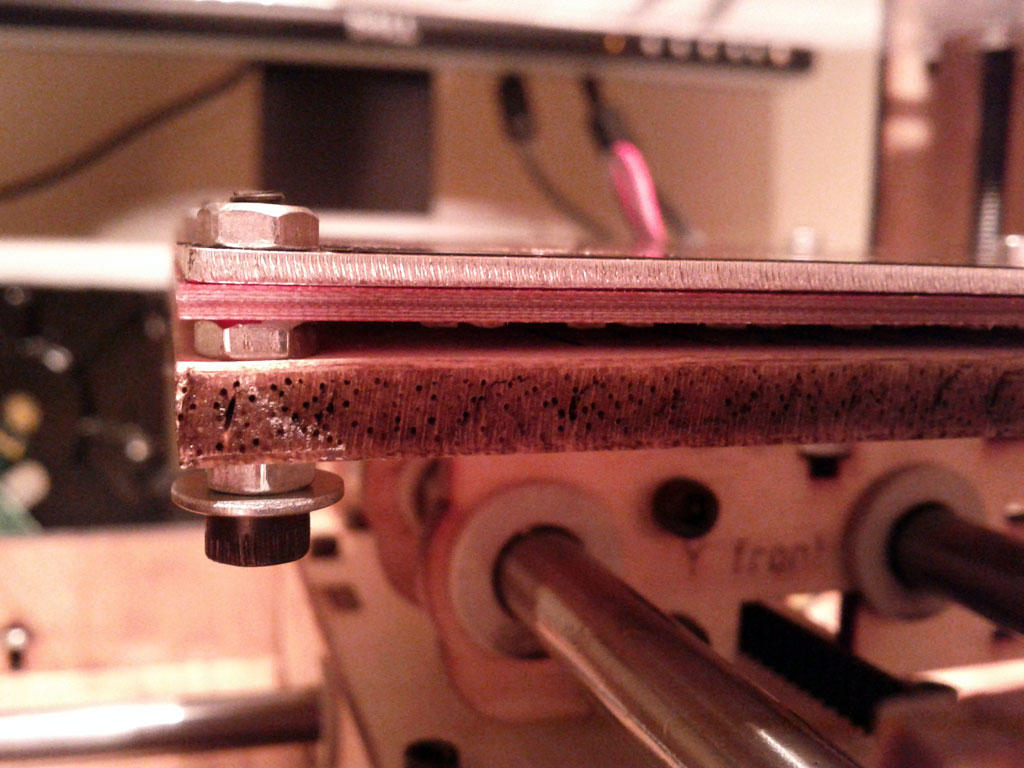
There’s still a risk of the nozzle striking a nut, but since the nuts are rather blunt, it’s less likely to scrape off the nozzle’s delicious teflon coating. In my case, this regained nearly 10mm of X-travel, which is most important during a raftless print. I’m a little disappointed that the MakerBot Industries kit doesn’t use countersunk bolts — if it did, we wouldn’t lose any build area to the heater.
Ingredients
You will need six additional M3 nuts, and six M3 washers.
Instructions
Repeat this process for each bolt:
- Remove the top nut. Set it aside.
- Carefully remove the bolt, leaving the center nut in place. It helps to squeeze the platform.
- Place an M3 washer on the bolt.
- Thread an M3 nut all the way down to tightly grip the washer.
- Screw the bolt back in through the center nut.
- Replace the top nut.
Variation
You could use two washers, which would eliminate the last little bit of bolt peeking out above the nut. I didn’t do this, because that bit of bolt will tell me when vibration starts to loosen the bolts — before they fall clattering into the machine.